Laser X is a leading provider of laser tag equipment. Its laser tag guns, vests, equalizer discs, and gaming towers are top-notch and provide a real-life gaming experience.
This article discusses everything you need to Laser X Interactive Gaming Tower!
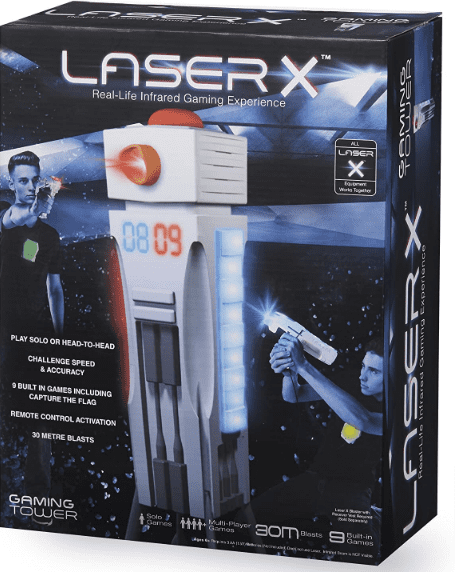
What is Laser X Interactive Gaming Tower?
Laser X tower is a standalone gaming station. It is a must-have product for laser tag lovers. You can simply place the tower in your desired area and let the game begin.
Laser X gaming tower is an excellent way to enhance your shooting skills. The best thing about this tower is that it lets you play solo because it fires back at you. The tower offers 8 different game variations and two special game modes.
The built-in games let you fine-tune your shooting skills, speed, and accuracy. Laser X tower lets you become a pro at laser tag so you can tag your opponents in the arena when you play the next time.
All you need is 3 AAA batteries, Laser X equipment (blasters and vests), and the right time to play. It can’t get any easier. The Laser X gaming tower is compatible with the entire Laser X range.
Laser X Interactive Gaming Tower Game Modes
There are 8 different gaming modes and 2 special modes offered by Laser X Interactive Gaming Tower. You can play solo or with opponents. The following image explains all the game scenarios.
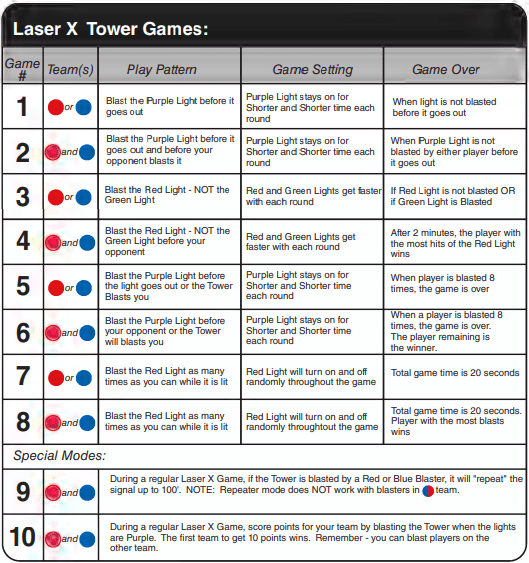
The games are similar to some extent. You have to blast the tower before it blasts you or before your opponent blasts you. Any game with “or” between red and blue can be played solo. Games with “and” between red and blue can be played between human players.
Powering Up the Tower
Install the batteries and press the button at the top of the tower. The LED display will flash, and the A and B lights will flash red and blue, indicating that the tower is in standby mode.
The tower powers off automatically if left in standby mode for 1 minute. It helps save batteries. You can turn the tower back by pressing the button at the top.
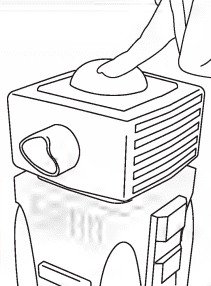
How can I set up the Laser X Gaming Tower?
Laser tag makes setup easy. It has foldable legs that you can open when placing the tower on a floor. You don’t need to open the legs if placing the tower on a table or high surface. Please note that the tower must be below eye level.
Always make sure that your tower is level. You can set up the tower outside but ensure it is away from bright light and placed in a shaded area. The tower contains a long cord and straps that are a strangulation hazard for young children. Keep your gaming tower out of the reach of children under 3.
Team Selection
Team selection is quick and easy. Follow the steps below to select the game.
- Select the team by sliding the switch to the color (red or blue) you want to be. You can only go for red or blue.
- Laser X tower doesn’t recognize the third option on the team mode, which is a mix-up of both team colors. You will hear an alert if you try and blast the tower in this mode.
- Blast the tower to select the team.
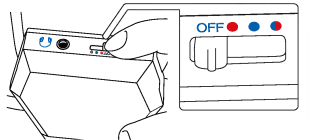
Starting a Game
- Blast the tower with your Laser X blaster to start the game. The game number will be displayed on the LED display.
- Press the button on the top of the tower to load the game mode you want to play. You will hear a series of short beeps followed by a long beep that signals the start of the game.
- Once the game ends, the red player’s score will be displayed on the red LED display, and the blue player’s score will be displayed on the blue LED display.
- You can have more than one player on a team for every game.
Game Instructions and Tips for Laser X Tower
- Laser X games are best played with Laser X long-range blasters.
- Make sure you always wear your vest, and the sensor must always be visible.
- Do not reset your receiver vest during gameplay. Doing so marks foul play.
- The dress code remains the same when playing laser tag with the Laser X tower. You can wear shorts/baggy pants, a t-shirt, or a jumper. Make sure you wear non-slip closed shoes.
- Turn off your receiver vest when you are out and re-select your team to start a new game.
- Aim at the tower button to get a better shot at it.
- Laser tag beams can bounce off walls and mirrors when playing indoors. Use that to your advantage.
- You can also blast through windows when playing indoors.
- The tower’s range reduces when playing outdoors or in daylight.
- Turn off the Laser X tower and gear when not in use to increase battery life.
Is Laser X Gaming Tower Suitable for Kids?
Yes. The manufacturers recommend it for ages 6 and above. Your kids can have some laser tag fun at home, and that too right in front of your eyes. Moreover, it is completely safe for your eyes. Laser X ensures that all its laser tag equipment is made using the highest quality parts.
Can I use Laser X Tower Outside?
Yes. You can use Laser X Tower outside. However, it must be placed in a shaded area and not in bright sunlight as the lights will not be visible in bright light. The same goes for playing indoors. Please note that playing outdoors or in daylight can reduce the tower’s range.
What is the range of Laser X Tower?
The range is impressive. The stated range on the tower’s user manual is 40 feet, but user reviews suggest a range of up to 100 feet when played in less ambient lighting. Please note that the lighting conditions will affect the gameplay and the range.
